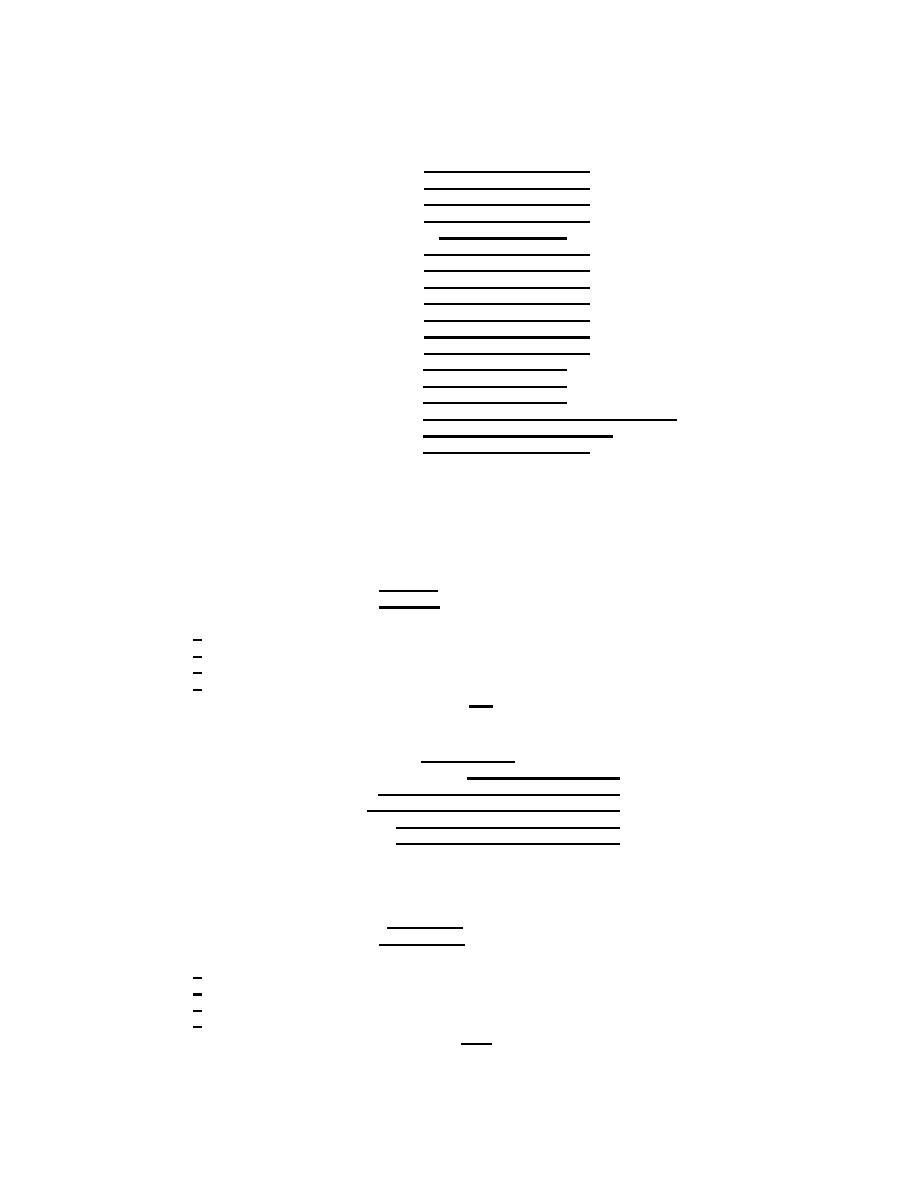
MM4618, Lesson 3
At this time you must transmit to get screen AJCR2012. On this screen you must input the following data:
DEMILITARIZATION CODE
G
*CARD CODE
(FOR MSL ONLY)
PL PHY AAE SCTY RSK CD
U
QNTY DIS COMPAT GROUP
1.1E
*REPORT ITEM INDICATOR
M
(see Figure 3-4)
ROUNDS PER BOX
2
ROUNDS PER PALLET
30
SHELF LIFE CODE
0
SPECIAL CONTROL ITEM CD
D
SPECIAL HANDLING CD WTR
1
TYPE CARGO CODE WATER
I
UNIT CUBE
02.0
*WARS RPT DODIC
C445
(see Figure 3-1)
*WARS UI CONV CODE
M
(see Figure 3-5)
*SYSTEMS IDEN CODE/GMLR
(FOR MSL ONLY) (see Figure 3-6)
DOT SHIPPING NAME
AMMUNITION FOR CANNON WITH
EXPLOSIVE PROJECTILE
MSG/EPC
This completes the input for this file. To add this data to your file you must transmit, and then the system will
roll back to the first screen. To exit this screen you must press the F3 function key.
Storage Point Account/Description File. This is a two-part file that is used to identify the storage point and
other related items. This file consists of twenty-two data items of which six relate to the WARS. The WARS data
entries are identified by an asterisk. Run cycle AJCR19 allows the user to interactively update this file.
The first part of this screen requires you to input the following data:
STORAGE POINT CODE
03
(see Figure 3-1)
*ACCOUNT CODE AMMO
PPR
(locally assigned)
SELECT ONE OF THE FOLLOWING OPTIONS:
1
DELETE RECORD
2
ADD RECORD
3
CHANGE RECORD
4
DISPLAY RECORD
ENTER SELECTED OPTION NUMBER: 2
At this time you must transmit. The next screen is screen AJCR1910 that requires the following input
TACCS STORAGE POINT CODE
*ACTIVITY ADDRESS CODE (DODAAC)
WK6DC1
(see Figure 3-1)
ROUTING IDENTIFIER CD
AV1
STORAGE POINT NAME
VILSECK
STORAGE POINT ADDRESS
APO 96175
MSG/EPC
This completes your storage point description file input. To add this data to your file, you must transmit.
When you transmit the screen, it will roll back to screen AJCR1900. At this time, you will be required to input the
data needed to complete the second part of this file-the storage point account record.
STORAGE POINT CODE
03
(see Figure 3-1)
*ACCOUNT CODE AMMO
AAA
(locally assigned)
SELECT ONE OF THE FOLLOWING OPTIONS:
1 DELETE RECORD
2 ADD RECORD
3 CHANGE RECORD
4 DISPLAY RECORD
ENTER SELECTED OPTION NUMBER: 2
47



 Previous Page
Previous Page
