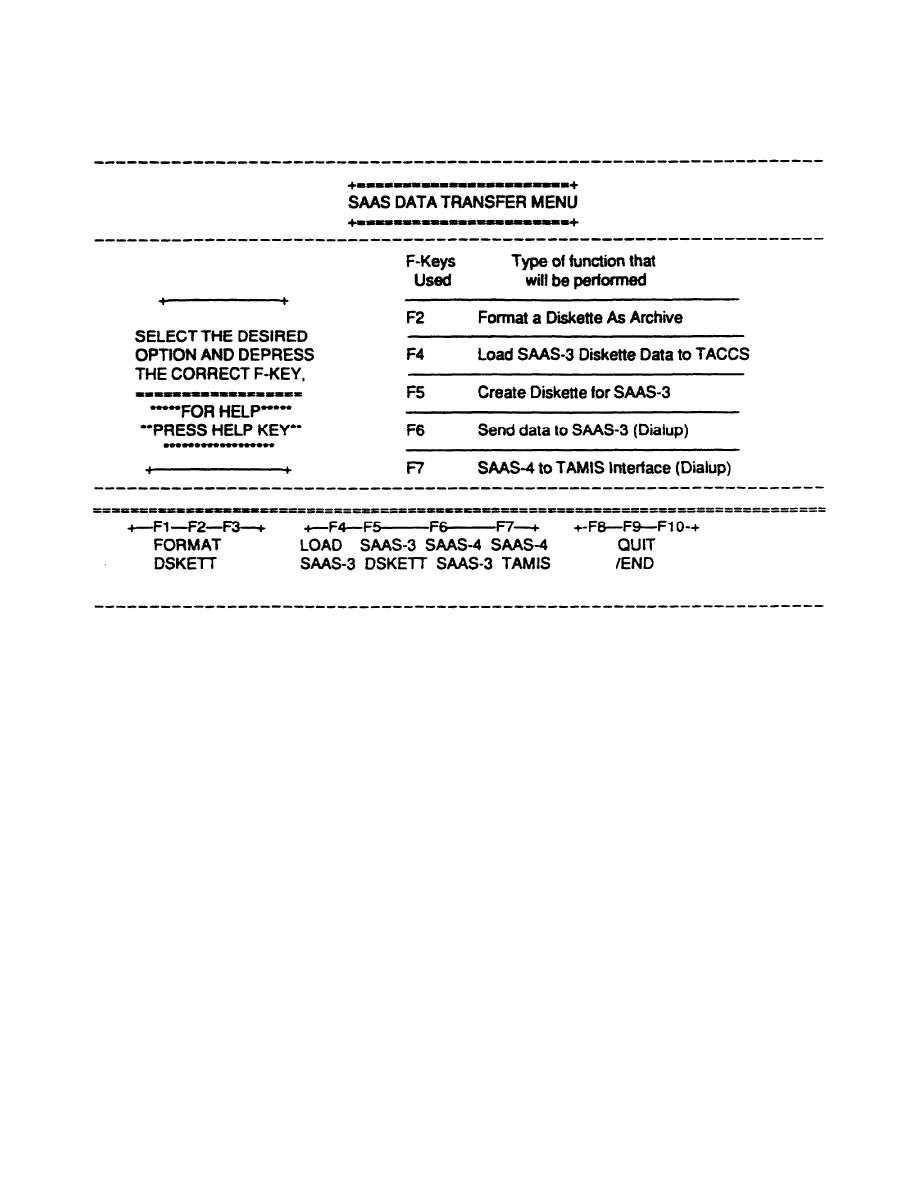
(c) Press [GO], the screen displays:
NOTE:
The TAMIS Interface is used to upload (send) or download (receive) files on the TAMIS
Host Computer. Once the telephone connection with TAMIS is accomplished, the TACCS
terminal becomes a remote terminal of the TAMIS Host Computer, and all screens and
menus are from the TAMIS system.
(d) Press [F7] SAAS-4/TAMIS to log on to TAMIS.
(e) When [F7] is pressed the screen displays:
34
MM4646



 Previous Page
Previous Page
