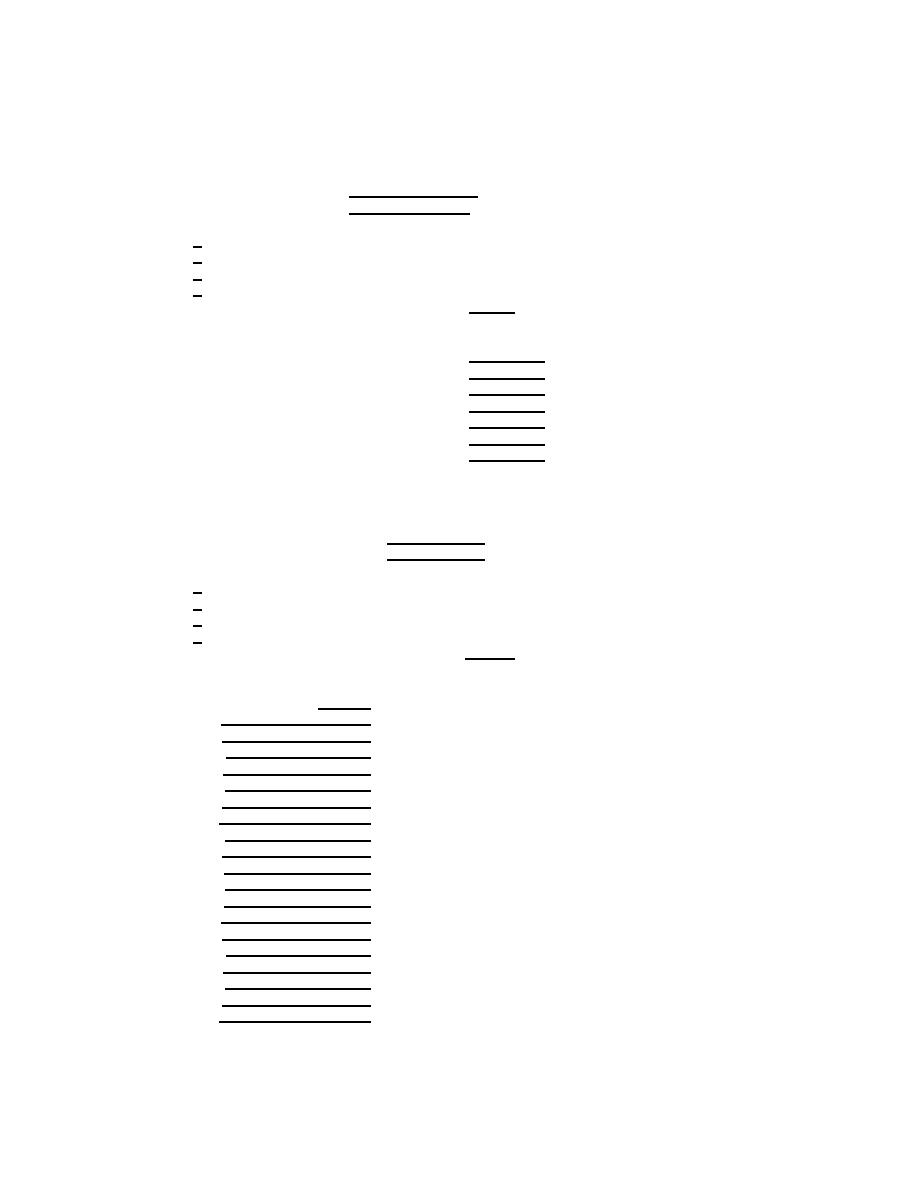
MM4618, Lesson 3
Transaction Code File. Run cycle AJCR21 allows the user to interactively add, delete, change, and/or
display the transaction code file. This file keeps the system accumulated quantities for a reporting period.
Input screen AJCR2100 requires the following input
DIC
XBT
(see Figure 3-1)
TRANSACTION CODE
LTR
(see Figure 3-11)
SELECT ONE OF THE FOLLOWING OPTIONS:
1 DELETE RECORD
2 ADD RECORD
3 CHANGE RECORD
4 DISPLAY RECORD
ENTER SELECTED OPTION NUMBER:
2
At this time you must press the transmit key. The system will roll-up to screen AJCR2140. This screen
requires the following input data:
DOCUMENT STATUS ID
RECORDING ACCOUNT CODE AMMO
AAA
REMARKS CODE 1
049
(see Figure 3-12)
REMARKS CODE 2
050
(see Figure 3-12)
REPORTING REMARKS CODE 1
068
(see Figure 3-12)
REPORTING REMARKS CODE 2
TRANSACTION REMARKS
3
(see Figure 3-12)
Forecasted Expenditures File. Run cycle AJCR27 allows the user to add, delete, change, and/or display
the forecasted expenditures file. This file allows the user to input up to eighteen expenditure rates to be used for
the WARS. It is a non-roll or a roll file depending on which you decide to rum. Screen AJCR2700 is the first input
screen for this file. You must input the following data
DODIC
C445
(see Figure 3-1)
STORAGE POINT CODE
03
SELECT OWE OF THE FOLLOWING OPTIONS:
1 DELETE RECORD
2 ADD RECORD
3 CHANGE RECORD
4 DISPLAY RECORD
ENTER SELECTED OPTION NUMBER: 2
This completes the input for this screen. At this time press the transmit key. The second screen is
AJCR2710.
ACCOUNT CODE AAA
(locally assigned)
JAN
10
FEB
20
MAR
30
APR
40
MAY
50
JUN
60
JUL
70
AUG
80
SEP
90
OCT
100
NOV
110
DEC
120
JAN
130
FEB
140
MAR
150
APR
160
MAY
170
JUN
180
JUL
190
This completes the data input for the forecasted expenditures file. To add this data to your file, you must
press the transmit key. You must press the F3 function key to return to the main menu.
56



 Previous Page
Previous Page
