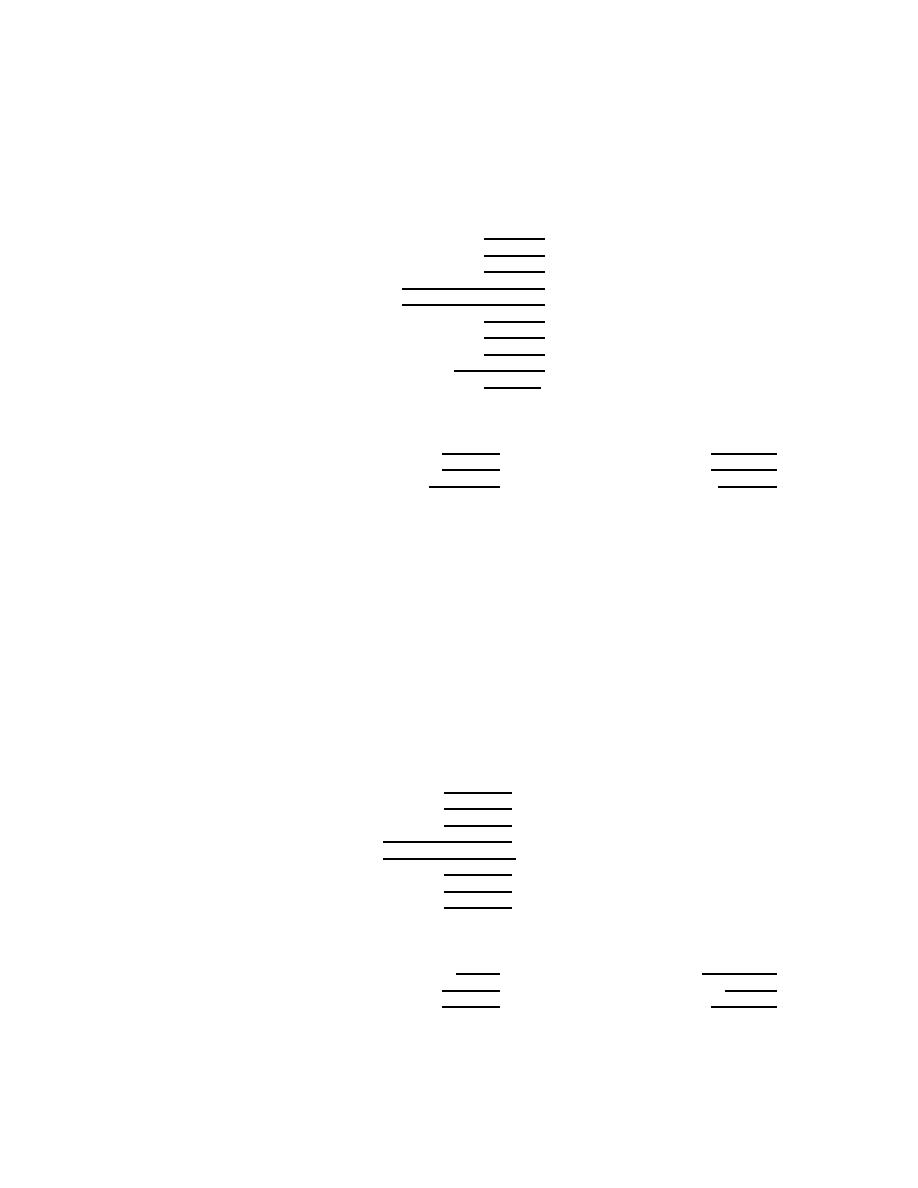
MM4618, Lesson 3
Formatted Transaction Input File. Run cycle AJCR35 gives you a complete screen of formatted
transaction options. The serviceability report transaction requires you to enter option 47 in order to get the
formatted XAP screen. The required input data for this screen is shown below:
REQUIRED DATA
STORAGE POINT CODE
03 (see Figure 3-1)
DAY OF YEAR
8122
DODIC
C445 (See Figure 3-1)
NSN
1315000284830 (see Figure 3-1)
LOT NUMBER
RSA87A001-001 (see Figure 3-1)
CONDITION CODE
A
(see Figure 3-1)
TRANSACTION CODE
N (see Figure 3-13)
TYPE STORAGE CODE
W (see Figure 3-14)
SUBCOMMAND CODE
A
TRANSACTION QUANTITY 6000 (see Figure 3-1)
OPTIONAL DATA
DEFECT REMARKS CODE 1
DEFECT REMARKS CODE 2
DEFECT REMARKS CODE 3
DEFECT REMARKS CODE 4
YEAR OF MANUFACTURE
DATE OF NEXT INSPECTION
NOTE: CODES MUST BE 6AN
RMK CD 1 MUST % OF DEFECT INDICATOR
RMK CD 2 MUST BE ASSEMBLY/COMPONENT PACKAGING
RMK CD 3 MUST BE ASSEMBLY/COMPONENT CLASSIFICATION
RMK CD 4 MUST BE DEFECT/SPECIAL REMARKS
TRANSACTION CODE SERVICEABILITY
D=DELETE
N=NEW
R=REVISED
This completes the data entry requirement for this file. To add this data to the temporary transaction file, you
must transmit. To add this data to your lot serviceability file, you must run cycle R28.
The component lot report requires you to select option 48 to get the formatted XAQ screen. You must input
the required data as shown below:
REQUIRED DATA
STORAGE POINT CODE
03
(see Figure 3-1)
DAY OF YEAR
8122
(see Figure 3-1)
DODIC
C445
(see Figure 3-1)
NSN
1315000284830
(see Figure 3-1)
LOT NUMBER
RSA87A002-002
(see Figure 3-1)
CONDITION CODE
A
(see Figure 3-1)
TRANSACTION CODE
N
(see Figure 3-13)
SUBCOMMAND CODE
A
OPTIONAL DATA
COMPONENT LOT NUMBER 1
YEAR OF MANUFACTURE
COMPONENT TYPE ID CD 1
COMPONENT LOT NUMBER 2
YEAR OF MANUFACTURE 2
COMPONENT TYPE ID CD 2
This completes the data entry requirement for this file. To add this data to the temporary transaction file, you
must push the transmit key. To add the record to your file you must run cycle R28.
59



 Previous Page
Previous Page
