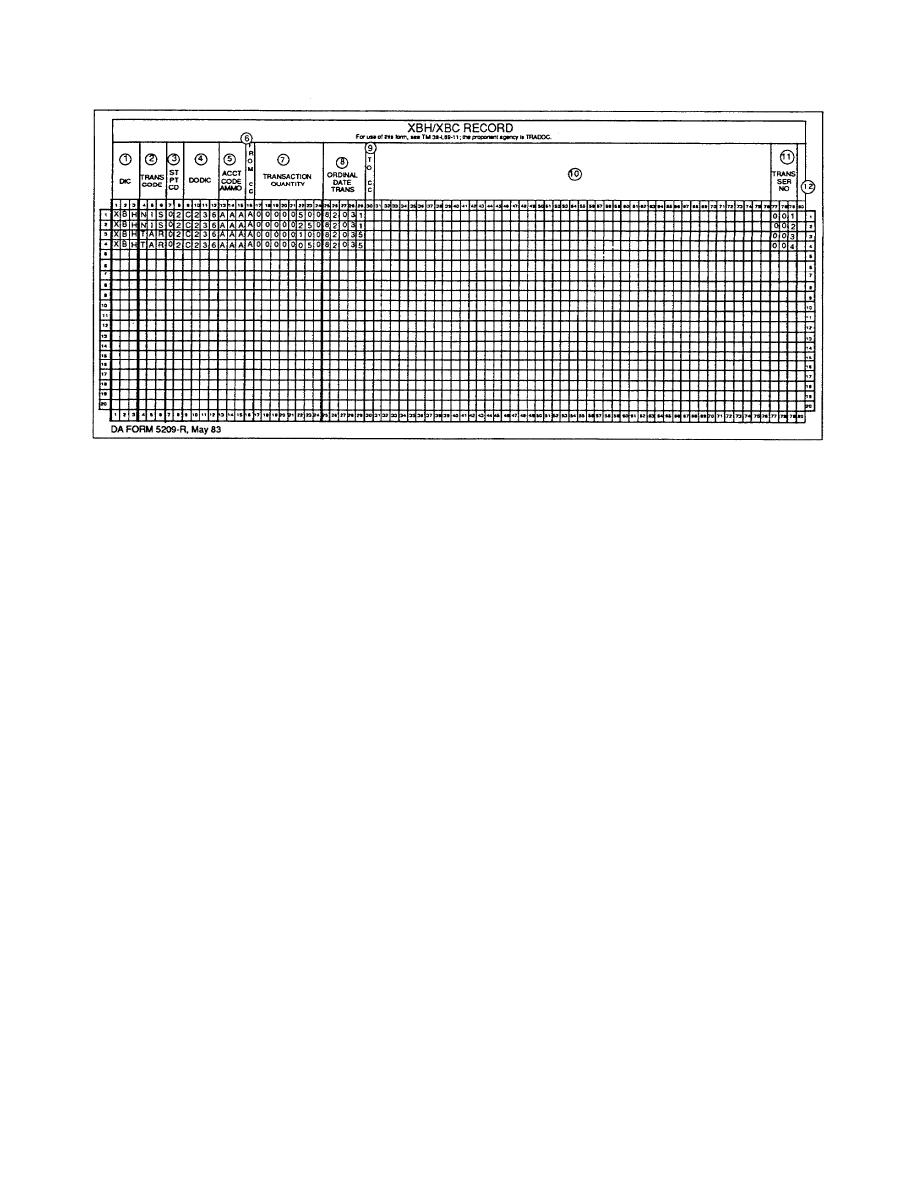
Figure 16. Sample of DA Form 5209-R
(2) (Trans Code)(cc 4-6). Enter appropriate 3-digit transaction code. See Appendix K of DAPAM 710-2-
2.
(3) (St Pt Code)(cc 7-8). Enter 2-digit code that identifies the SAAS-4 activity making the report.
(4) (DODIC)(cc 9-12). Enter DODIC for reported item.
(5) (Acct Code Ammo)(cc 13-15). Enter ammunition account code, if known.
(6) (From CC)(cc 16). Enter condition code of reported DODIC.
(7) (Transaction Quantity)(cc 17-24). Enter the transaction quantity.
(8) (Ordinal Date Trans)(cc 25-29). Enter the ordinal date of the report from the data column of the
DODIC Master Record. NOTE: The ordinal date is a five-position number. It is the last two digits of
the calendar year and the 3-digit Julian date. For example, use 86031 for 31 Jan 86.
(9) (To CC)(cc 30). Leave blank.
(10) (cc 31-76). Leave blank.
(11) (Trans Ser No)(cc 77-79). Serial number of reported transaction.
(12) (cc 80). Leave blank.
Note: Assign serial numbers to individual transactions beginning with 001 at the start of the reporting period and
ending at the reporting period cutoff date. Serial numbers ensure that no two valid transactions during the same
reporting period are identical. Serial numbers range from 001 through 999.
23
MM0152



 Previous Page
Previous Page
