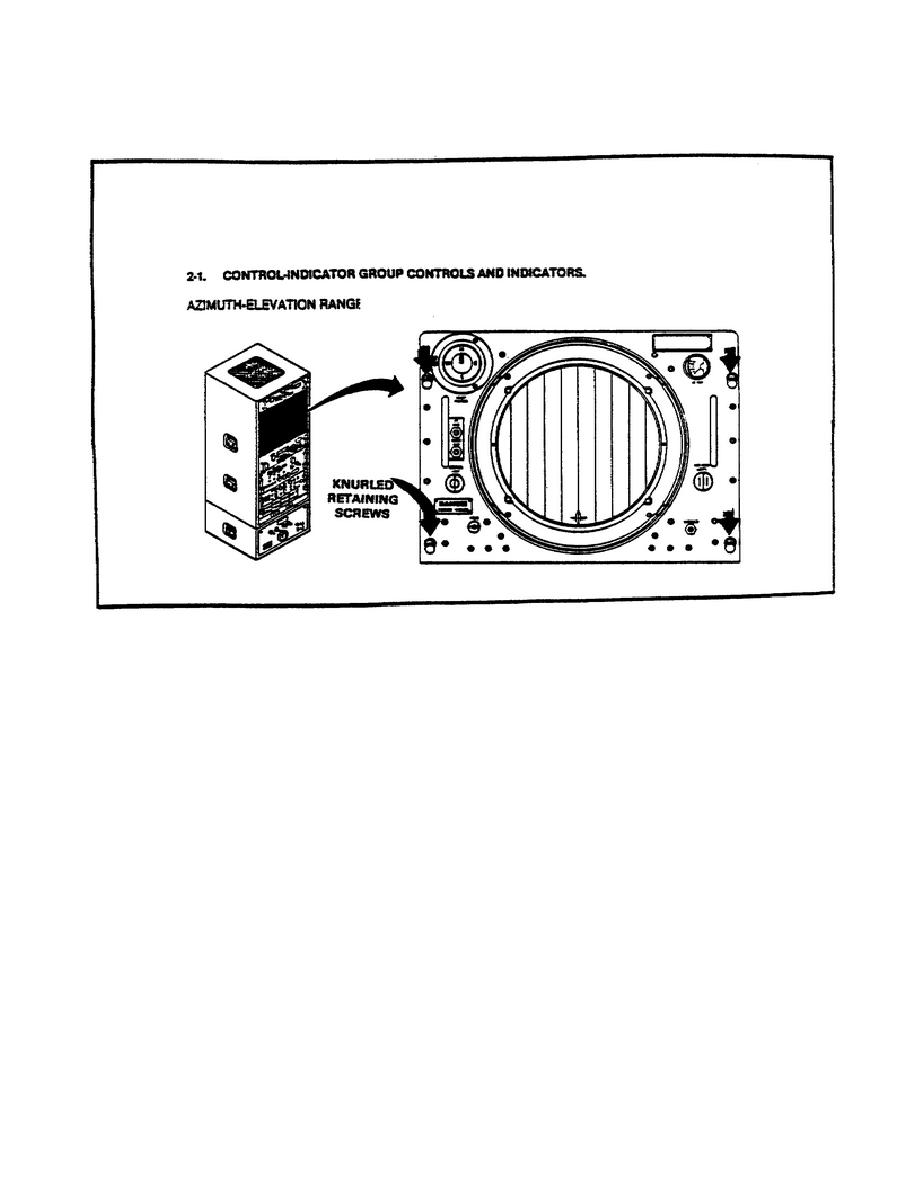
b. Locate the indicator, azimuth-elevation range, IP-800/FPN-40 and
loosen the four knurled retaining screws by rotating them in a
counterclockwise direction (Figure 26).
Figure 26.
Indicator, azimuth-elevation range, IP-800/FPN-40
and knurled retaining screws.
c. Pull the indicator, azimuth-elevation range, IP-800/FPN-40 drawer
forward until it reaches its mechanical stops.
Pull the INTERLOCK switch
out to restore power (Figure 27).
d. Identify and locate the 10 kV power supply PP-607/GPN, the 10 kV
power supply meter M-8001, and the 10 kV output adjustment control R8010
(Figure 27).
29



 Previous Page
Previous Page
